Dynamic Fields - Update Forms questions
Dynamic Fields Add-on for Google Forms™ populates values of selection fields. Questions of type Multiple-choice, Drop-down, Checkbox or Grid can be updated by data from Sheets, Contacts or Groups.
Listing updated:December 13, 2024
Works with:

3M+
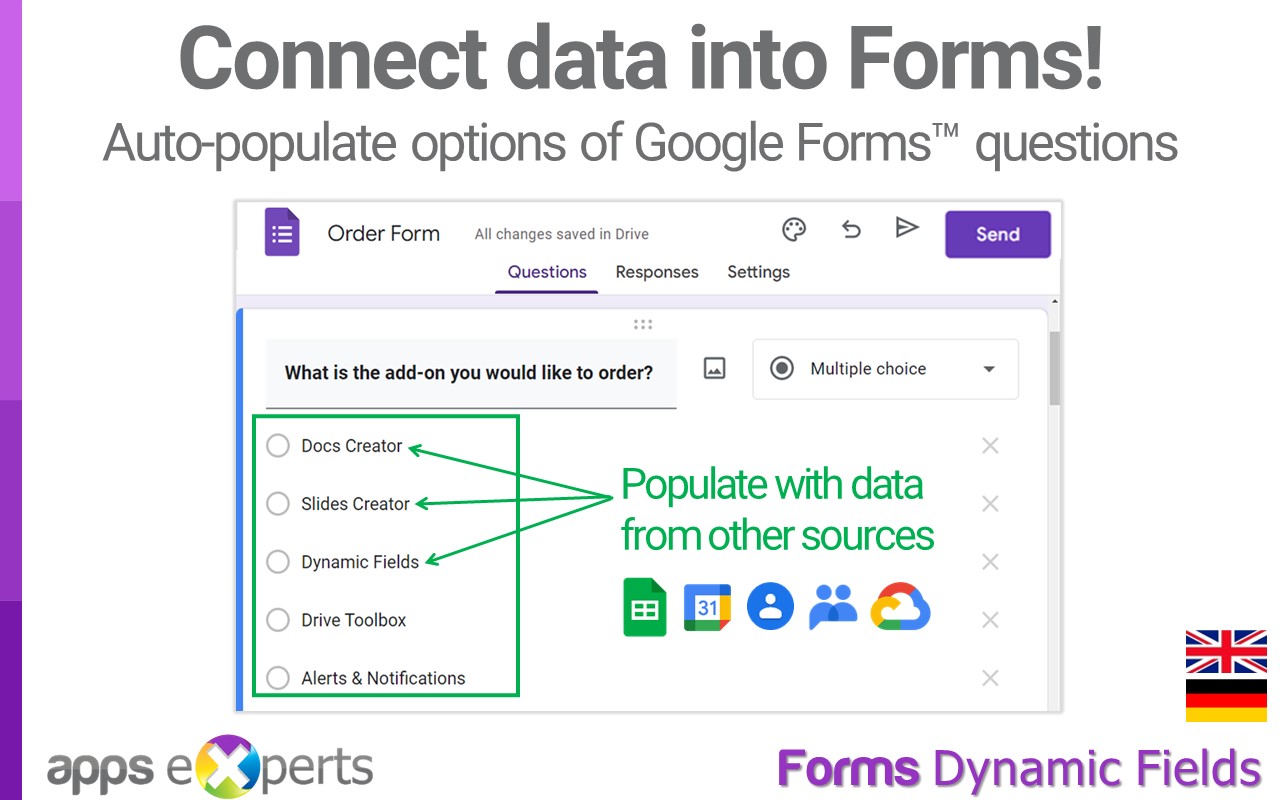
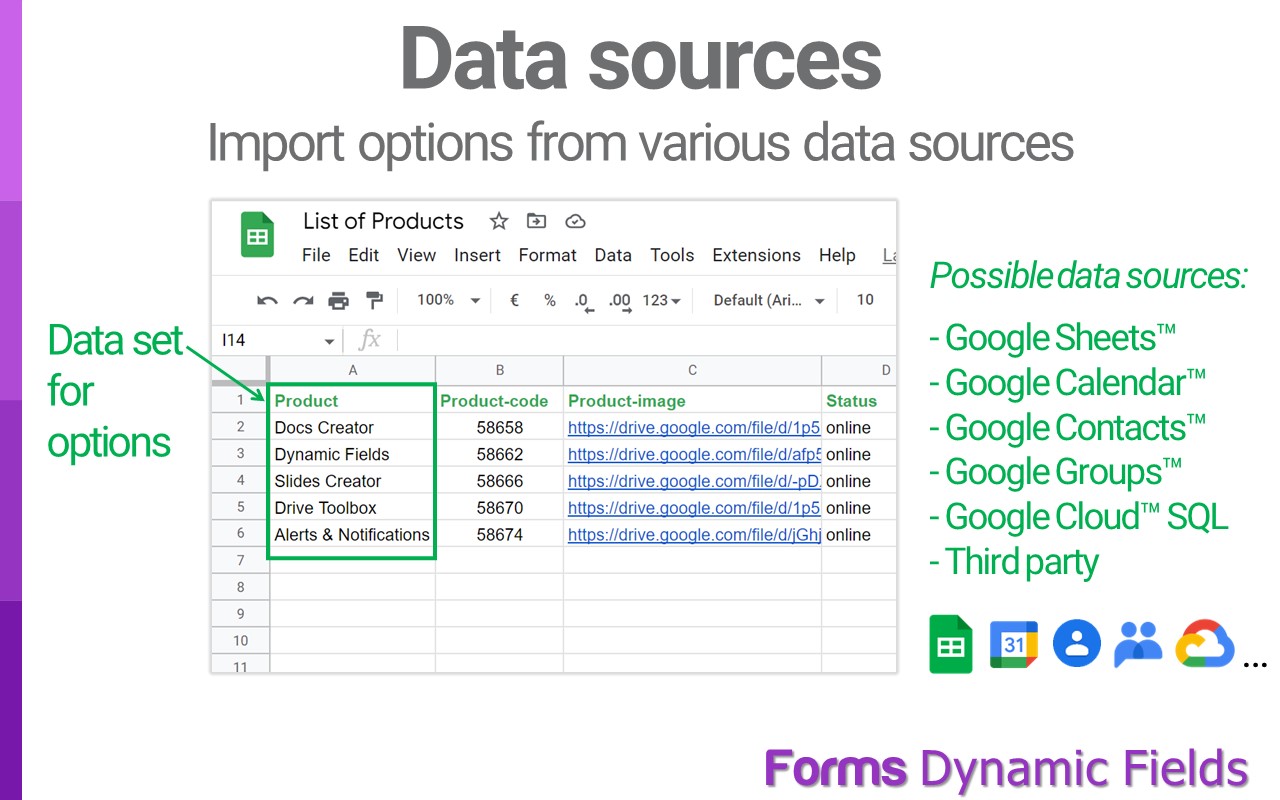
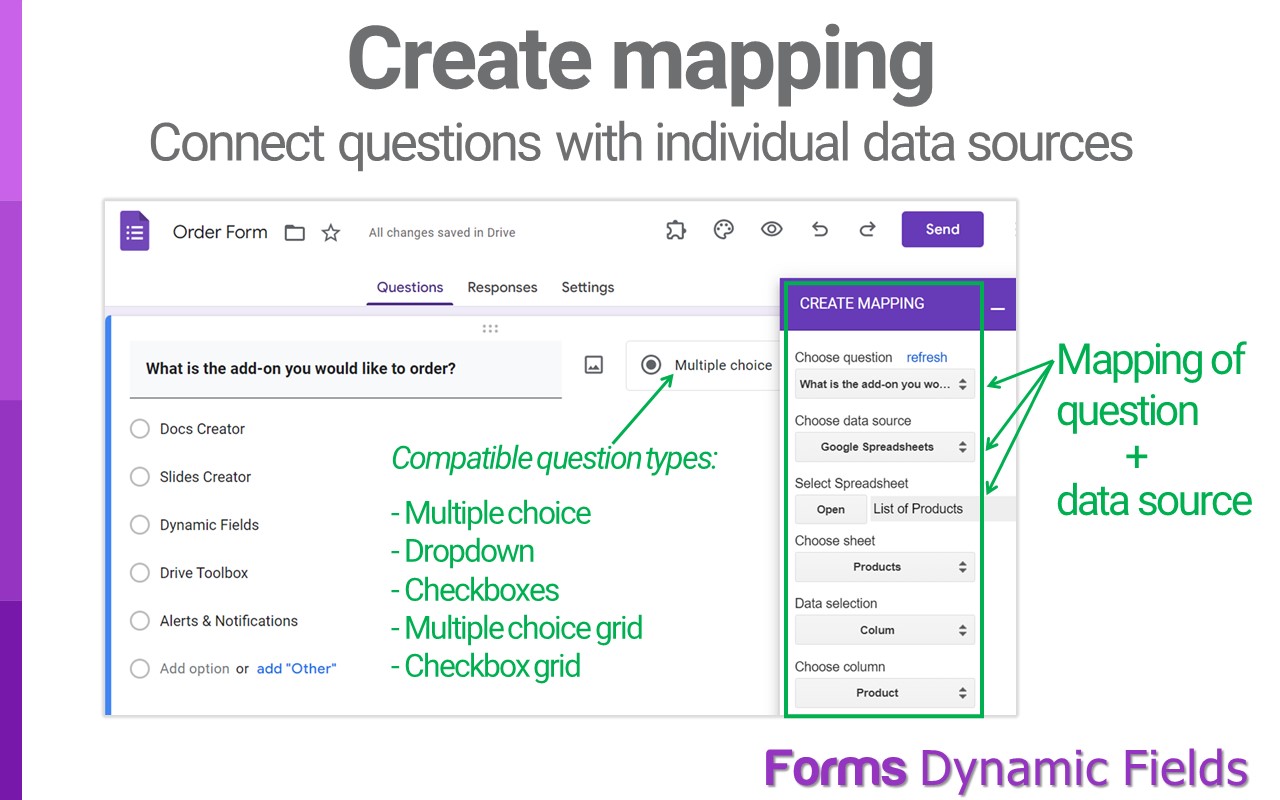
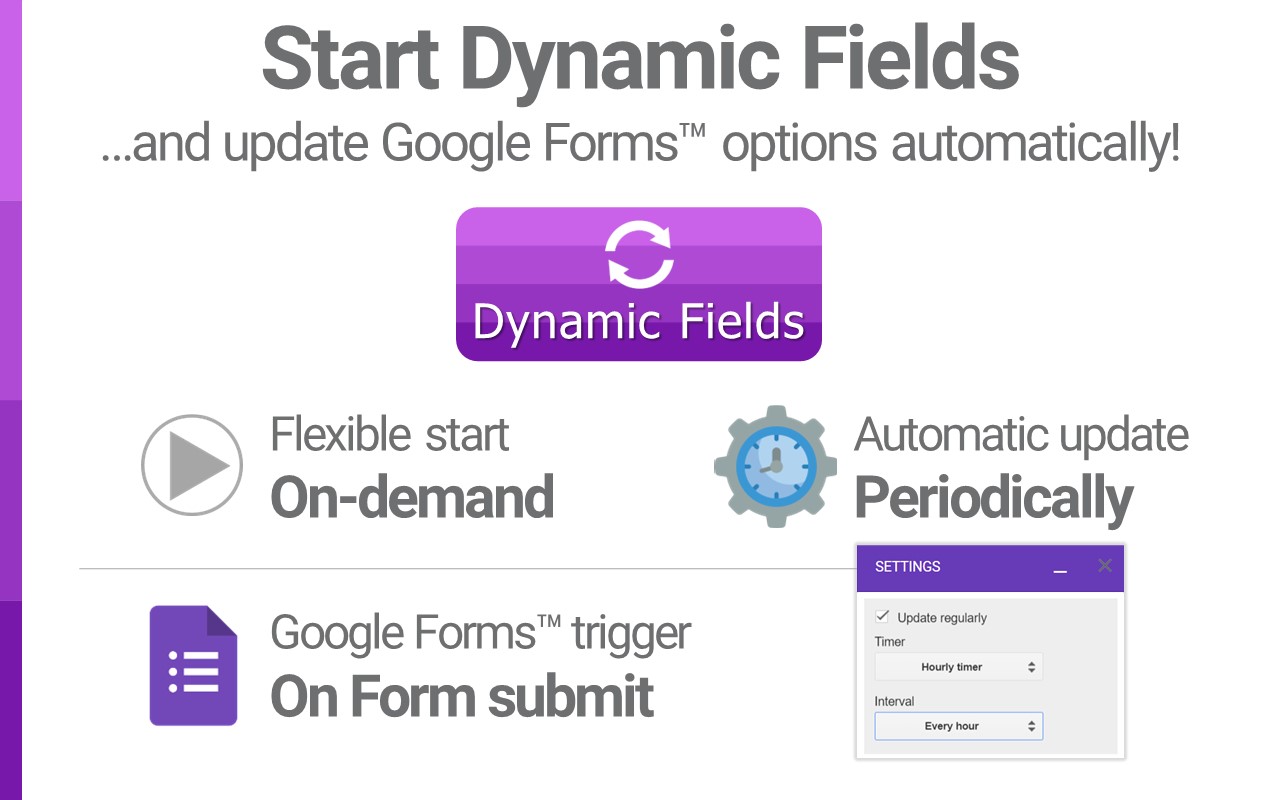
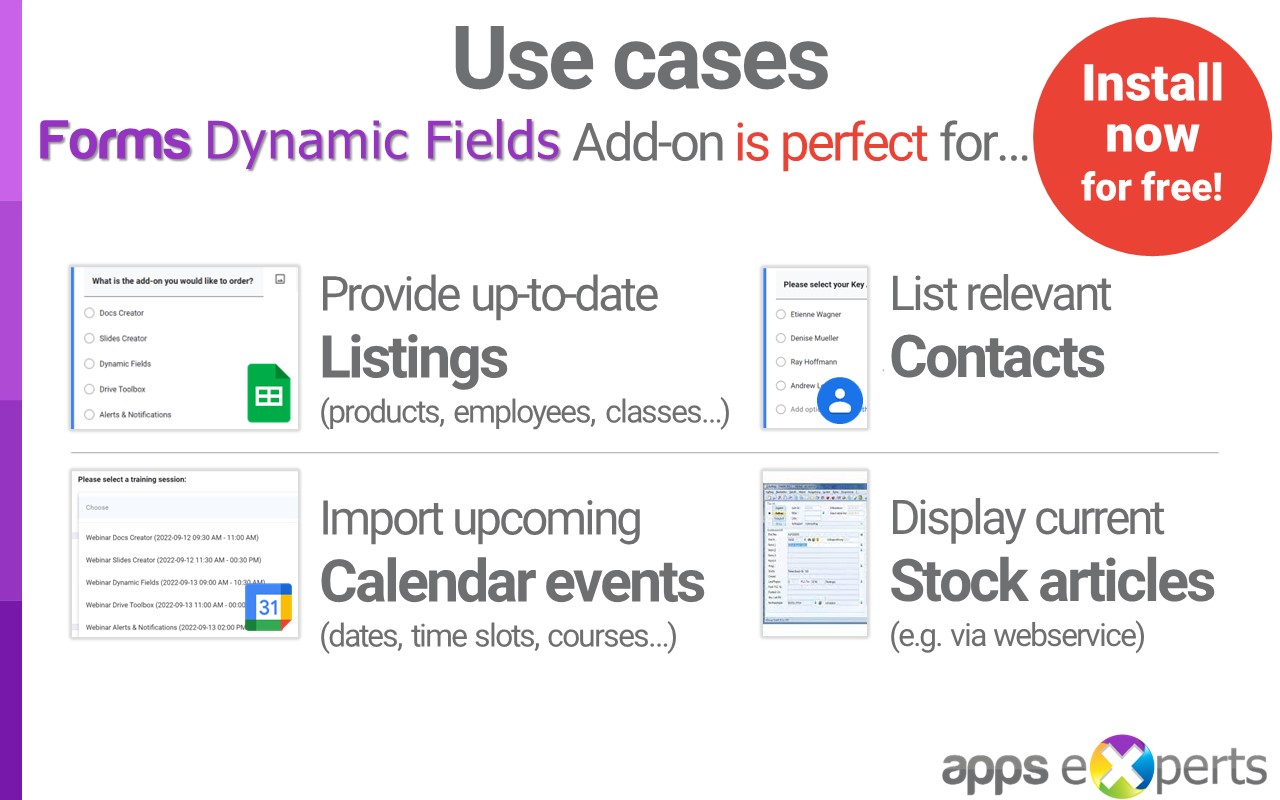
Overview
Create in Google Forms™ dynamic choice boxes with pre-filled answers. Populate and update values of Google Forms Questions of type Multiple-choice, Drop-down, Checkbox and Grid from different sources like Google Sheets™ , Google Contacts™ , Google Groups™ and more. Supported Languages: - German - English Use Cases: - Update your Google Form™ dynamic questions with customer/supplier data from Google Sheets™. - Get all sales members as contact persons of a Google Group™ . - Make calendar events of the next month in Google Forms™ selectable. - Show your organizational units maintained in Google Workspace™ as responsible department. Key Features: - populate and update values of choice boxes in Google Forms™ with dynamic drop-down, multiple-choice and checkboxes. - set choices of various Google Forms questions. Auto-filled automatically based on selected data source. - populate form lists and update the lists on a daily, weekly or monthly basis - Connect to different data source for each question, e.g Google Sheets™, Google Calendar™ events, Google Workspace™ User directory, Groups and Orgunits, Cloud SQL databases or via Web service io third party systems like CRM, Workflow etc. - Don't maintain changing values twice if they are already updated in your sheet, contact, group or third party application. - reduce maintaining efforts through Google Forms™ automation. - Through Google Forms™ auto-fill from spreadsheet gain more productivity by reusing your already in Google Docs™ maintained data. - Import Sheet Data and read any data sets or ranges of your sheets into forms to pre-fill question answers - Load your centrally managed sheet data into various Google Forms™. No maintaining of redundant data in Google Forms ™. - Run automatical updates for multiple Google Forms without any effort. Quick Start: 1. Choose Question - first go to menu item "Add-ons" --> Dynamic Fields --> Create Mapping" and select a question where you like to create a mapping to insert values dynamically. Please be aware that only questions of type Drop-down, Multiple Choice, Grid, List and Checkbox are displayed for selection. 2. Create Mapping - after choosing a question you can create a mapping to get values dynamically. First Choose a data source, e.g. a Google Sheet™. If you have selected a spreadsheet from your drive storage, you can select the relevant sheet and define a range or a column of this sheet. To save mapping for the selected question just click the save button. 3. Update Mapping - Start processing to update values of "Update Mapping". If you are using Plus- or Business-Version you can activate a time based job over menu item "Settings" to update values several times a day automatically. An automatic update after a Google Forms™ submit is also possible. Further information is available here: http://apps-experts.de/google-apps-addons/google-forms-dynamic-fields/ Help and Support: We are providing a short quick start guide and a detailed user manual. You can also contact our support team directly if you have any questions or problems. For more information please check out our support center: https://apps-experts.de/google-workspace-add-ons/overview-add-on-help-and-support/ Dynamic Fields is a popular Google Forms™ add-on available in the Google Workspace Marketplace™ for automating and prefill your forms. It is also an alternative to Form Ranger by New Visions Cloudlab or enhances great other popular add-ons like Form Publisher by Awesome Gapps or Form Builder by Jivrus.
Additional information
sell
PricingFree of charge with paid features
code
Developer
email
Support
lock
Privacy policy
description
Terms of service
flag
ReportFlag as inappropriate
Search
Clear search
Close search
Google apps
Main menu


















