Welcome to our comprehensive course on Azure DevOps, where we'll dive deep into concepts, demos, and real-time projects to help you master Azure DevOps and bolster your DevOps skills. This playlist will be published on a YouTube channel and is free for anyone to use and follow.
(https://www.youtube.com/watch?v=A_N5oHwwmTQ&list=PLl4APkPHzsUXseJO1a03CtfRDzr2hivbD&pp=iAQB)
Status: Check out 👉 Day1 👈 folder for notes and useful links ✅
- What is Cloud Computing
- IaaS VS PaaS VS SaaS
- What is a Shared Responsibility Model
- What is a Traditional Build and Deployment workflow
- What is a Waterfall model in SDLC
- Problems with the traditional software development life cycle (SDLC)
- What is Agile, and how does it solve the above challenges
- What is DevOps and Why It Matters
- What is CI/CD
- What is Azure DevOps and a quick walkthrough
- Creating an Azure DevOps Organization
- Creating an Azure DevOps Project
- Azure DevOps Pricing
- Azure DevOps hosting options: Azure DevOps Services VS Azure DevOps Server
Status: Check out 👉 Day2 👈 folder for notes and useful links ✅
- What are Azure DevOps Boards
- What are Azure board processes, agile, scrum, basic, and CMMI
- Managing work items in Azure boards
- Azure board implementation using basic process
- Working with teams, areas, and iterations
- Filters in backlogs and boards
- Azure board implementation using the scrum process
- Sprint planning and capacity planning
- Product backlog and taskboard
- Customizing Kanban boards
- Customizing dashboards
- Work item query
- Customizing team process
Status: Check out 👉 Day3 👈 folder for notes and useful links ✅
- Introduction to Source Control and Azure Repos
- Git vs TFVC
- Configure Visual Code
- Cloning the repo
- Commit changes
- Reviewing history
- Working with branches
- Tagging a release
- Managing repository
- Managing Pull requests
- Sample application code
Status: Check out 👉 Day4 👈 folder for notes and useful links ✅
- Provision Azure App Service to host the website.
- Creating Build Pipelines using the classic editor
- Creating build pipeline using YAML
- YAML pipeline structure, the difference between jobs, stages, steps, and tasks
- Creating a multi-stage CICD pipeline
- variables, triggers, Build properties, agents
- Publishing and Download Build Artifacts
Status: Check out 👉 Day5 👈 folder for notes and useful links ✅
- Automating Deployment with a multi-stage Release Pipelines
- Continuous Deployment Triggers
- Continuous delivery using deployment slots to enable Blue-Green deployment
- Deployment gates such as Query Work Items and Approvals before the prod deployment
- Update the code to test the entire CICD process with the Build and Release pipeline
Status: Check out 👉 Day6 👈 folder for notes and useful links ✅
- Azure Test Plan Overview
- Features of Azure test plan
- Managing Test Plans, Suites and Cases
- Subscribe to the test plan free trial
- Authoring, Running, and Analyzing Manual Tests
- Azure Test and Feedback extension
Status: Check out 👉 Day7 👈 folder for notes and useful links ✅
Note: In this blog, We will use a ✔ Nike Landing page as a sample application for CICD using Azure Artifacts
- Overview of Azure Artifacts
- Create the Azure DevOps project and check out the application code
- Set up the infra using Azure Web App
- Create Azure Artifacts feed to host the packages
- Create the CI pipeline that builds the package and pushes it to the feed
- Create the CD pipeline that consumes the package
- Promote the package to trigger the release pipeline
- Upstream packages in Azure Artifacts
Status: Check out 👉 Day8 👈 folder for notes and useful links ✅
- Introduction to IaC and Tools
- Various Terraform commands and workflow
- Creating Terraform configuration files
- Setting up terraform backend with Azure storage
- Executing Terraform commands using CLI
- Azure DevOps CI Pipeline to init, plan, and archive the plan file
- Azure DevOps CD pipeline to apply the changes
Status: Check out 👉 Day9 👈 folder for notes and useful links ✅
- Microsoft-hosted vs. self-hosted agents
- Use case of self-hosted agents
- Ways to setup self-hosted agents: VM, VMSS, container
- What is a Virtual machine scale set
- Set up a self-hosted agent using VMSS
- Register the agent on an agent pool
- Install custom utilities on the agent
- Use the self-hosted agent on a pipeline
- Comparison between self-hosted and Microsoft-hosted agents
- work folder walkthrough on agent
Status: Check out 👉 Day10 👈 folder for notes and useful links ✅
- What is a container
- Understanding Virtual machine V/s Containers.
- Challenges with the non-containerized applications
- Docker Architecture
- Containerize a sample To-Do list web app written in React JS.
- Benefits of a multi-stage docker file
- What are Azure container instances(ACI)
- Azure DevOps CICD Pipeline to deploy to ACI
Status: Check out 👉 Day11 👈 folder for notes and useful links ✅
- Basic Introduction of Kubernetes and its benefits
- Kubernetes Architecture
- What is the control plane and its components
- What are Nodes and types of Nodes
- What is a Pod/Deployment/Service
- Azure DevOps CICD Pipeline for a web app running on Kubernetes
- Sample application: My Health Care - Microservices-based Healthcare management app
Status: Check out 👉 Day12 👈 folder for notes and useful links ✅
- Enabling advanced security in Azure DevOps
- Dependency Scanning
- Secret scanning and managing alerts
- How to use secrets in your pipeline
- Code scanning for vulnerabilities
- Sample Application: My Health Care - Microservices-based Healthcare management app
Status: Check out 👉 Day13 👈 folder for notes and useful links ✅
- Introduction to Azure functions
- Use case and benefits of an Azure function
- Introduction to the sample app to be used for this demo: Serverless QR Code Generator
- Demo creating the Azure function and deploying locally
- Publishing the function to Azure using CLI tools
- Build and release pipeline for building and deploying the code to Azure Functions
Status: Check out 👉 Day14 👈 folder for notes and useful links ✅
- Overview of wiki
- Creating and editing a project Wiki
- Publishing code as Wiki
- How we can use Azure DevOps wiki to collaborate on a project
Status: Check out 👉 Day15 👈 folder for notes and useful links ✅
- Azure DevOps Access Control
- Organization Settings
- Agent pools Management
- Pipeline settings
- Project-level Settings
- Pipeline security
- Repo settings
- Authentication and Authorization
- Secrets and credentials access
Status: Check out 👉 Day16 👈 folder for notes and useful links ✅
Most common issues you have faced throughout the series and solutions.
- No hosted parallelism has been purchased or granted
- No Configuration Files Found Error: Terraform
- Classic Editor (or) Release pipeline not visible in Azure DevOps
- After Deployment, Deployment Succeded but did not load any data
- Deployment Slots

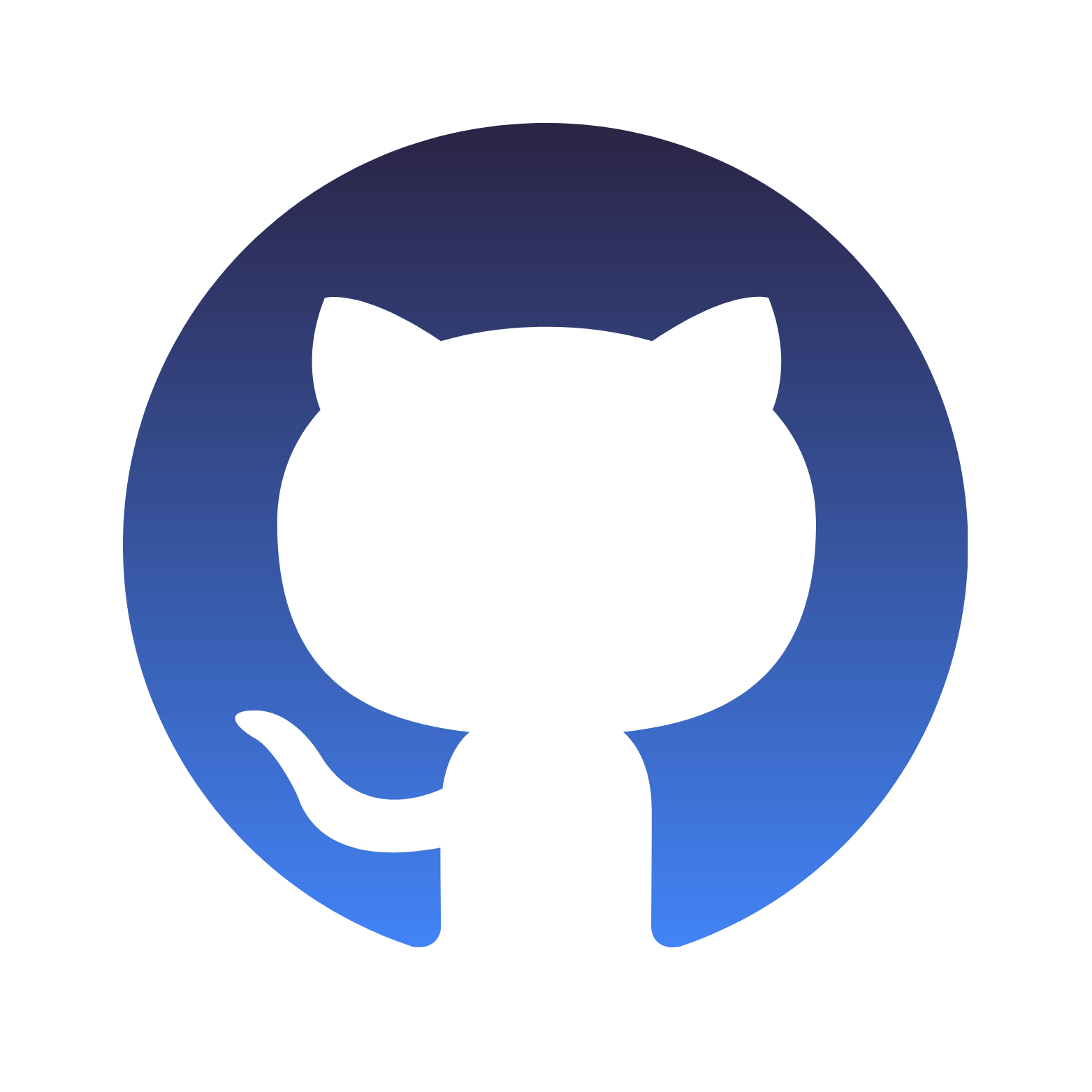

)
